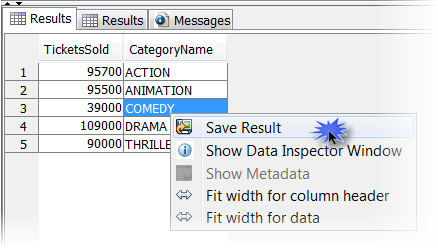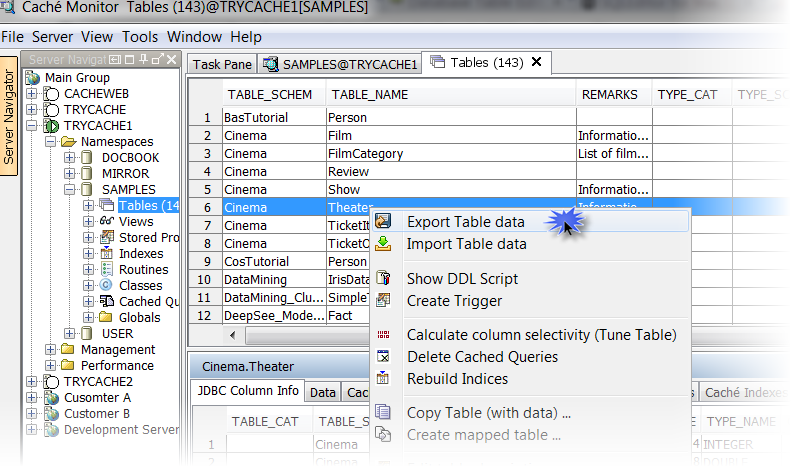Caché Monitor provides the ability to export data to a variety of formats
- Text files (CSV)
- XML
- HTML
- SQL (INSERT, UPDATE or DELETE, INSERT)
- JSON
- Excel (XLS and XLSX)
In order to export the data there exists two options in Caché Monitor: Save Results and Export Table
Save Results
This feature is available in each result table, e.g. use the Query Analyzer to write a SQL query to retrieve the required data and choose Save Results:
Export Table
The “Export Table” function is good for big results cause the data is written direct to file. You can use the Export tables function to export one or many tables with one command.
To do this go into the Server Navigator choose your namespace and select the Tables node. On the right panel you have to select the tables (one or more) you want to export. After doing that you can select Export Table in context menu.
Choose an appropriate directory and name for the file. On the next Dialog you have to choose the directory and make some settings to configure the output. The filenames are inherited from the tablenames, if you have selected more than one table.
Click Save to start the export and create the file(s).
Use the Export Wizard to simplify bulk export.
With the Export Wizard it is very easy to export a large set of table. The selection of the table can be saved for later reuse.