Archive for Month: September 2013
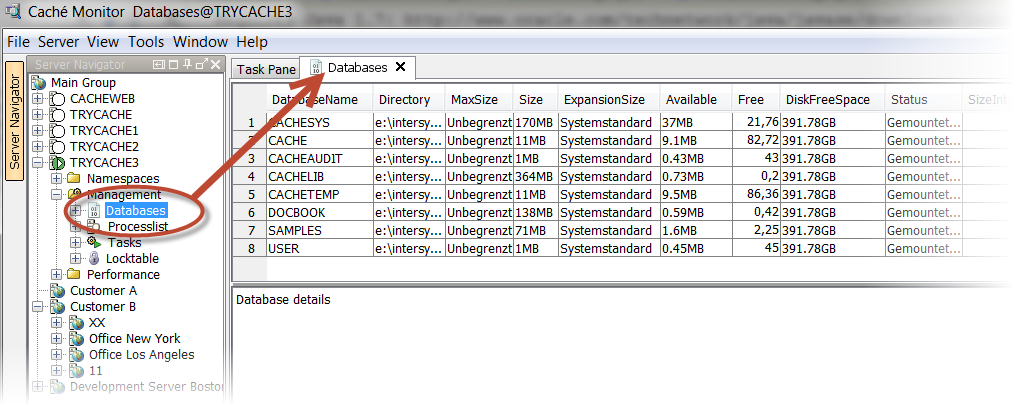
Caché Monitor show content as HTML or highlighted XML
The Caché Monitor Data Inspector show the database content in additional views as highlighted XML and HTML just by double click on any table cell. The content of this cell are displayed in with the option to view the content as Text, Html, XML, Binary or Image Switch to HTML […]

Import Server from Caché Server Manager’s connection list
With this feature you can very straightforward create a Server registration for Caché Server in the Caché Monitor connection list. All information that Caché Monitor require to connecting to a Caché database are automatically imported, including port, driver version and so on… just enter the password. The connection list […]
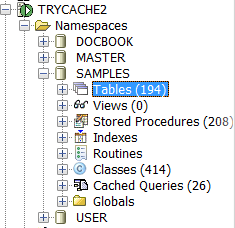
View cache.cpf files
With Caché Monitor can view the cache.cpf file on selected Caché Server When Caché starts, it reads configuration values from the text file cache.cpf, the Caché parameter file, also called the CPF file. This file is a record of a particular Caché configuration. Caché Monitor displays the active cache.cpf file via Tools Menu for […]
