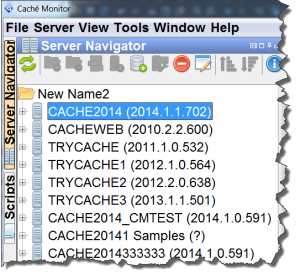HiDPI and retina display support
HiDPI and Apple’s Retina Displays allow more pixels to be displayed on your screen. The result is that images display sharper; however, user interface controls may appear small and hard-to-read on high-density displays.
200% scaling solves this issue by doubling the size of the user interface. Enable this fature via “view” -> “usw HiDPI screen preferences”:
In the sql editor zooming via CTRL+Mousewheel is enabled
Known limitations:
Not all fonts are scaled for HiDPI support