General
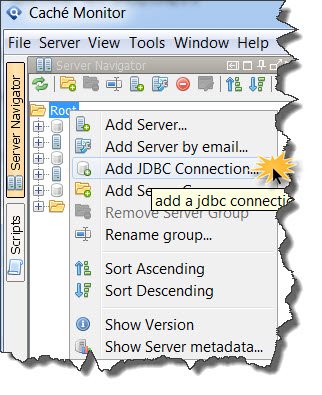
Connect to MS SQL Server, MS Access and more
Caché Monitor support connections to databases like MS SQL Server, MySQL and all databases with a JDBC database driver. Caché Monitor execute queries and navigate to database objects like tables, views and more without the need to open another query tool. The current release has support for these DBMS Systems: […]
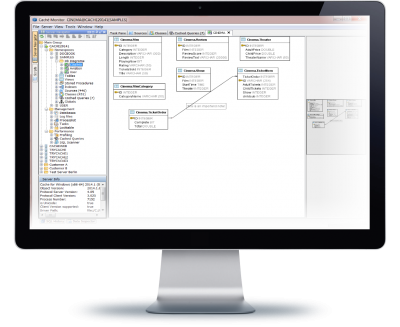
HiDPI and retina display support
HiDPI and retina display support HiDPI and Apple’s Retina Displays allow more pixels to be displayed on your screen. The result is that images display sharper; however, user interface controls may appear small and hard-to-read on high-density displays. 200% scaling solves this issue by doubling the size of the user interface. […]
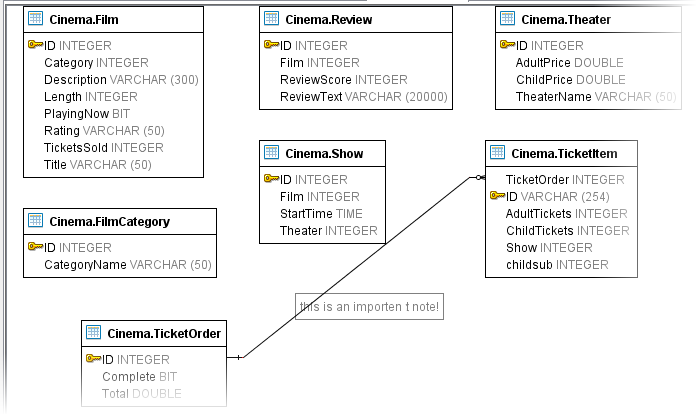
Visualize your database with Database diagrams
Database diagrams graphically show the structure of the database. To visualize a database, you can create one or more diagrams illustrating some or all of the tables, columns, keys, and relationships in it.For any database, you can create as many database diagrams as you like; each database table can appear […]
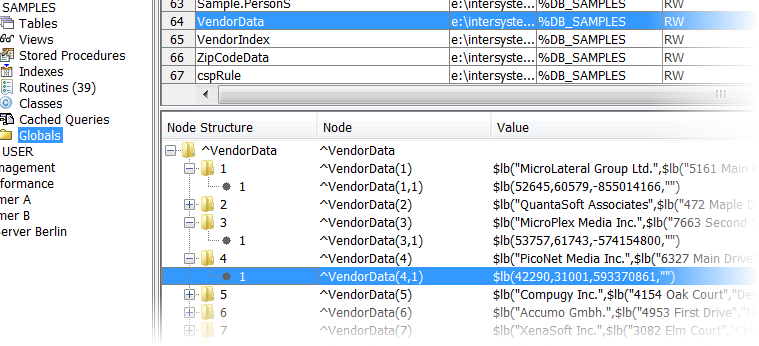
InterSystems Caché global navigator
The improved global browser simplifies the navigation through global nodes nodes for InterSystems Caché. A comfortable global browser allows to select a global and navigate through the tree nodes The Routine Browser helps you explore and view the routines very fast.
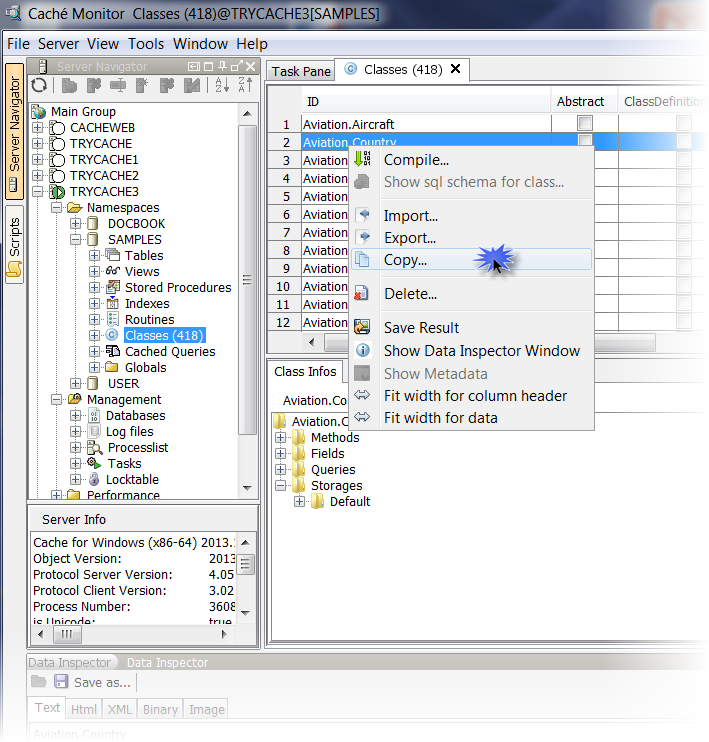
Caché Monitor copy classes easily between Servers
Copy classes between Servers with some clicks. To copy a class to a another namespace on same server or on a another server just select the class and choose Copy via context menu. After that select the destination server and namespace. Import classes (incl. auto compile) Copy classes (incl. auto […]
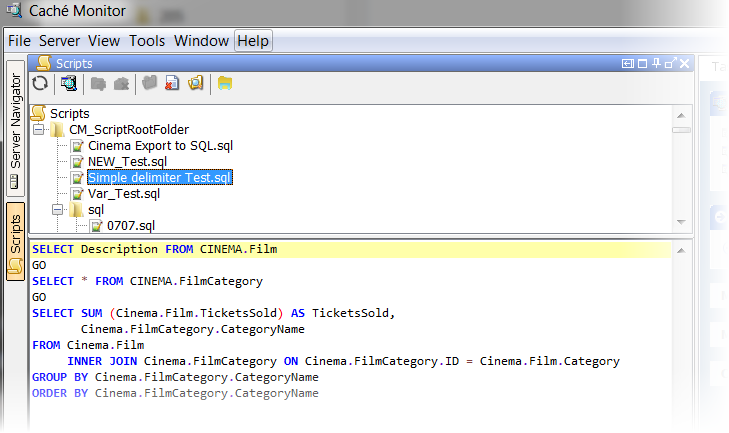
Caché Monitor with powerful build in script manager
The Script Manager is a File System Browser, it allows to work easy with many (sql) scripts within Caché Monitor. The Script Manager includes options such as opening-, renaming-, copying, moving- and deleting files. But also organize files with new folders. Please read here for more details about working with script […]
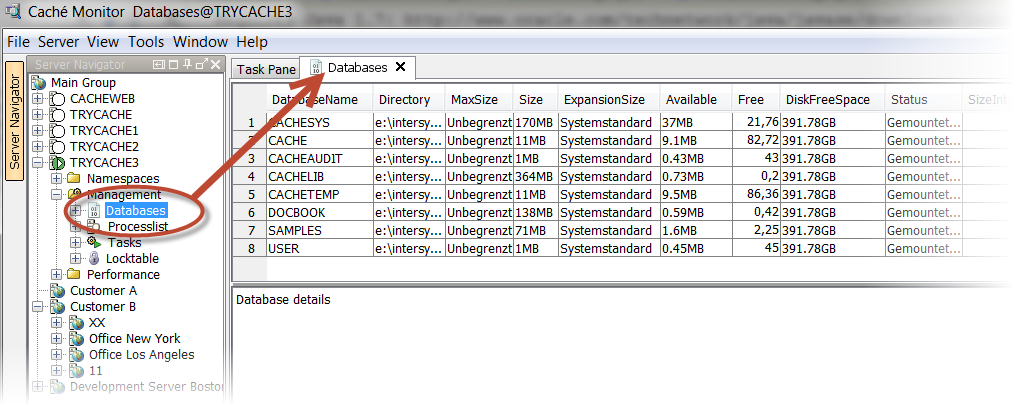
Caché Monitor show content as HTML or highlighted XML
The Caché Monitor Data Inspector show the database content in additional views as highlighted XML and HTML just by double click on any table cell. The content of this cell are displayed in with the option to view the content as Text, Html, XML, Binary or Image Switch to HTML […]
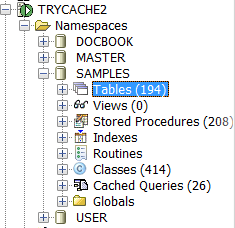
View cache.cpf files
With Caché Monitor can view the cache.cpf file on selected Caché Server When Caché starts, it reads configuration values from the text file cache.cpf, the Caché parameter file, also called the CPF file. This file is a record of a particular Caché configuration. Caché Monitor displays the active cache.cpf file via Tools Menu for […]

Caché Monitor automatically downloads the required InterSystems Caché database driver
No manual intervention is required to use a Driver for InterSystems Caché. The driver is automatically downloaded from the web. Just select the driver for a Server. On the first connection the driver download starts, after the download is finished the connection is established. Select the driver and go: If […]
