Blog Posts
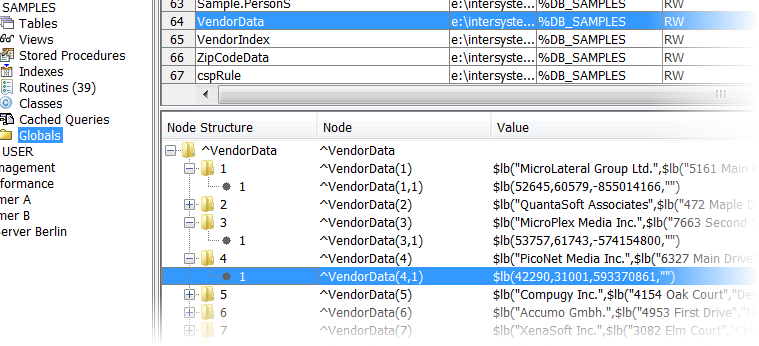
InterSystems Caché global navigator
The improved global browser simplifies the navigation through global nodes nodes for InterSystems Caché. A comfortable global browser allows to select a global and navigate through the tree nodes The Routine Browser helps you explore and view the routines very fast.
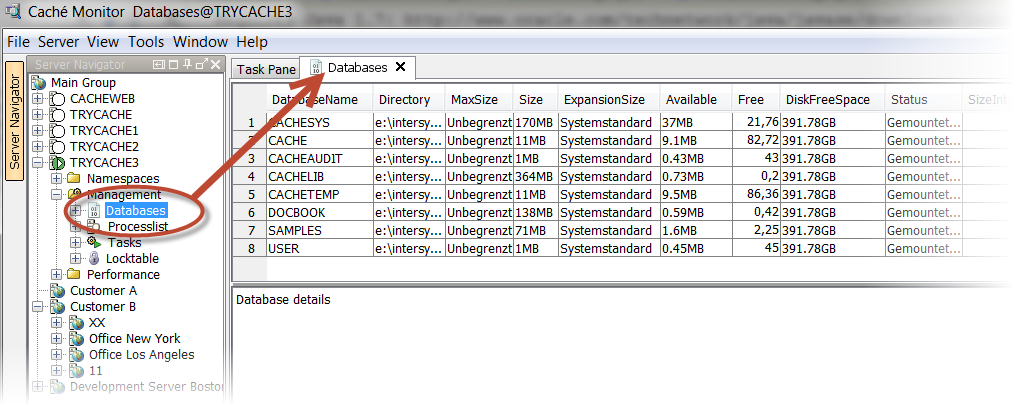
Database Viewer provide information about the databases on Caché Server
Database Viewer provide information about the databases on the selected Caché Server This Viewer is a node type in Server Navigator as a child node from the Management node. Listed are information’s about the Database name, the Location of the CACHE.DAT file and Size of the database in megabytes
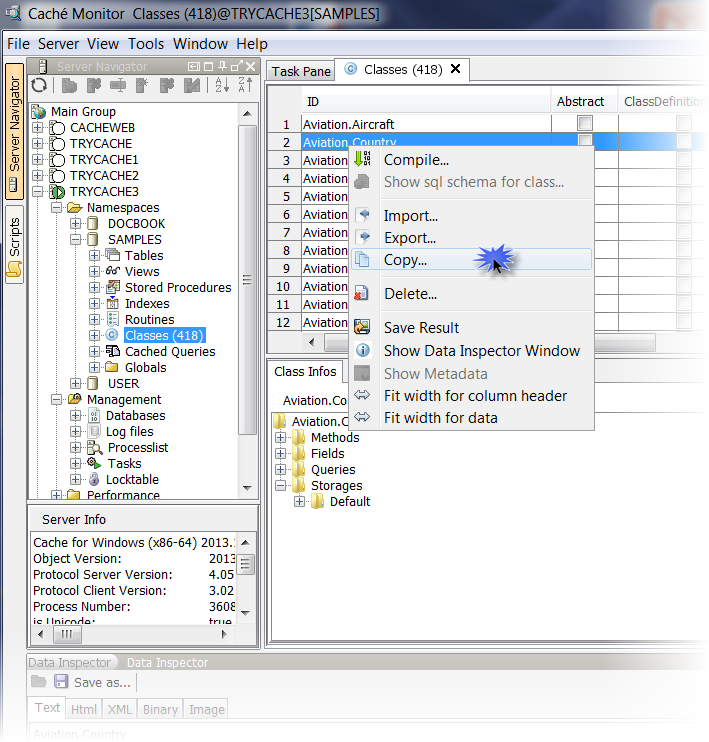
Browsing classes with Class Navigator
Allows browsing classes and simplifies copy classes between servers with some clicks. To copy a class to another namespace on the same server or on another server just select the class and choose Copy via context menu. After that, select the destination server and namespace. Done! Copy classes between […]
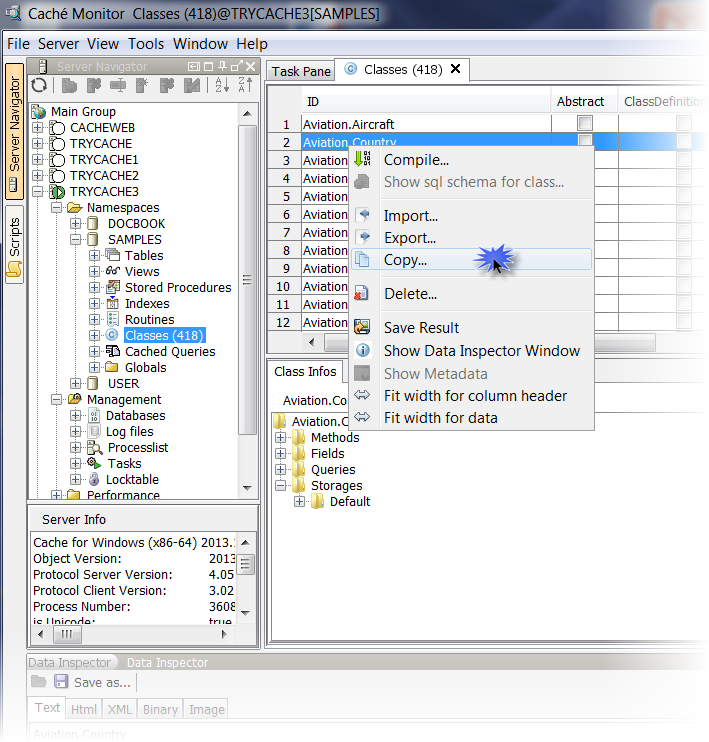
Caché Monitor copy classes easily between Servers
Copy classes between Servers with some clicks. To copy a class to a another namespace on same server or on a another server just select the class and choose Copy via context menu. After that select the destination server and namespace. Import classes (incl. auto compile) Copy classes (incl. auto […]
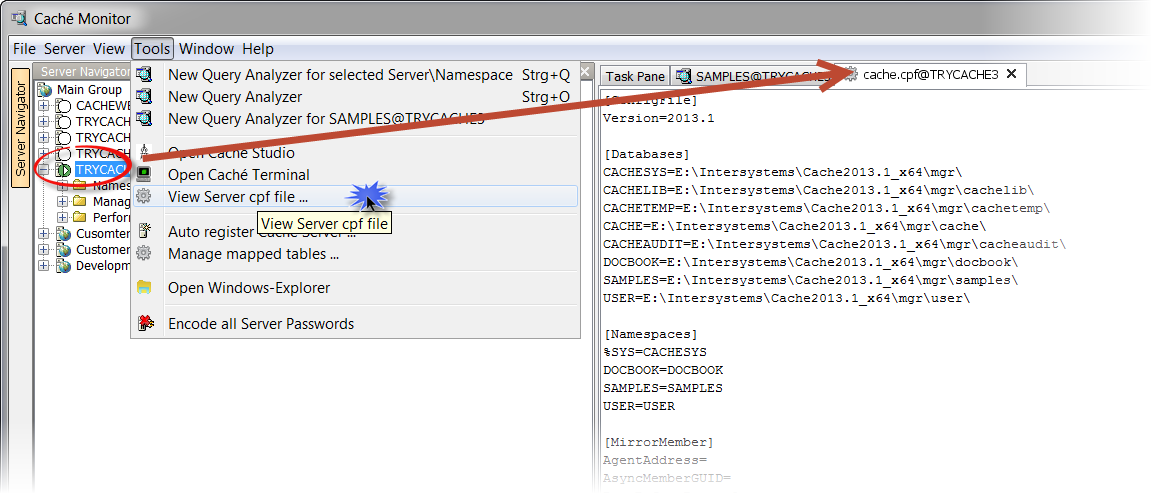
Show the cache.cpf file on selected Caché Server
Caché Monitor shows the active cache.cpf file via tools menu for the selected Server. What is a CPF-File? When Caché starts, it reads configuration values from the text file cache.cpf, the Caché parameter file, also called the CPF file. This file is a record of a particular Caché configuration.
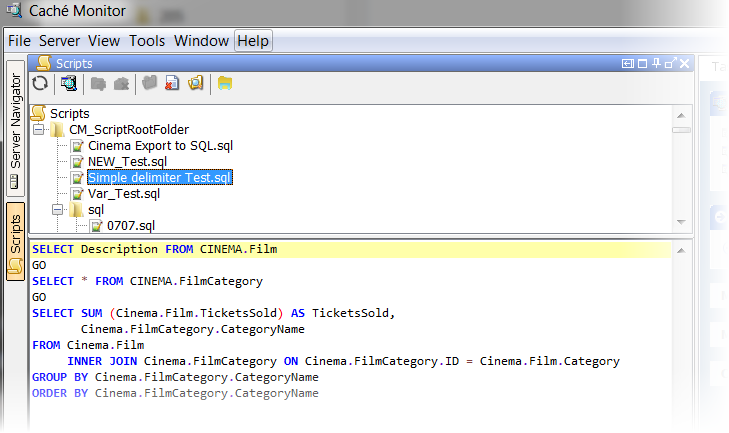
Scripts Manager
The build in Script Manager allows to organize and use large script libs. Working with many (sql) scripts is very easy with Caché Monitors Script manager. The Script Manager includes options such as opening-, renaming-, copying, moving- and deleting files. But also organize files with new folders. For quick navigation a fast […]
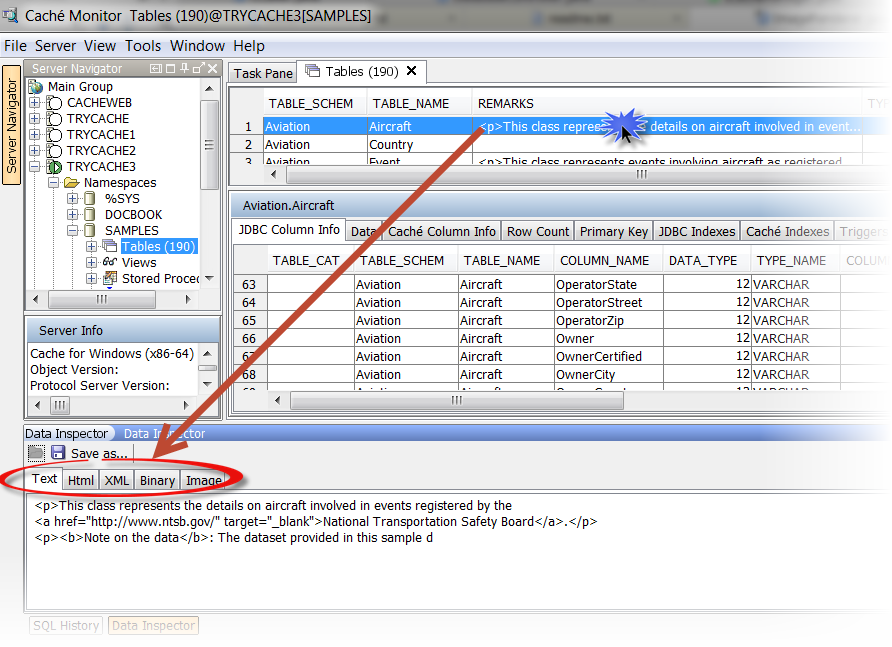
Data Inspector is a powerful data viewer
The Data Inspector is a powerful data viewer within Caché Monitor and can handle data in different formats like text, html, XML, Binary and Images.The image format can in BMP, TIFF, PNG, GIF and JPEG image By double click on any table cell, the content from this cell is displayed […]
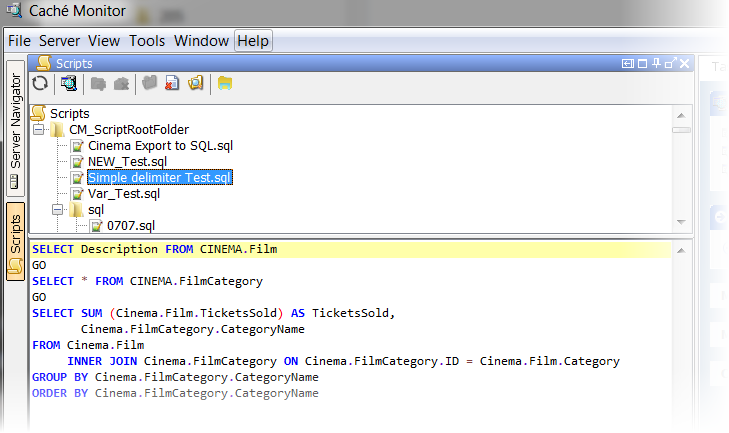
Caché Monitor with powerful build in script manager
The Script Manager is a File System Browser, it allows to work easy with many (sql) scripts within Caché Monitor. The Script Manager includes options such as opening-, renaming-, copying, moving- and deleting files. But also organize files with new folders. Please read here for more details about working with script […]
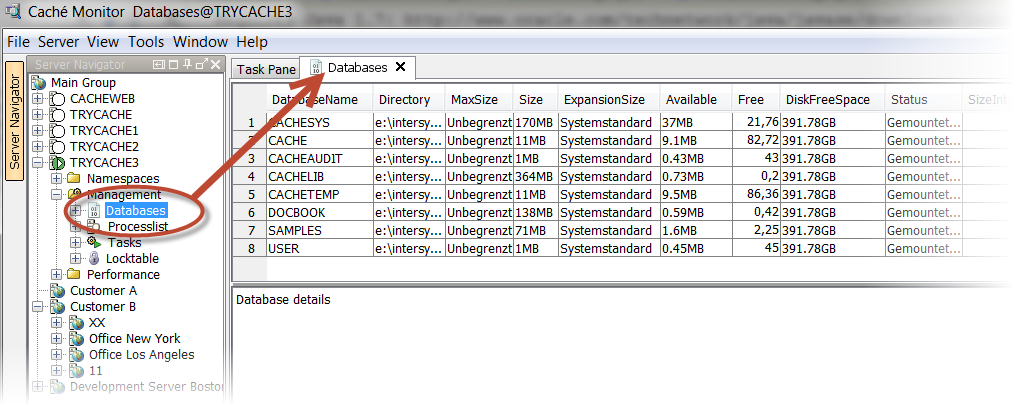
Caché Monitor show content as HTML or highlighted XML
The Caché Monitor Data Inspector show the database content in additional views as highlighted XML and HTML just by double click on any table cell. The content of this cell are displayed in with the option to view the content as Text, Html, XML, Binary or Image Switch to HTML […]

Import Server from Caché Server Manager’s connection list
With this feature you can very straightforward create a Server registration for Caché Server in the Caché Monitor connection list. All information that Caché Monitor require to connecting to a Caché database are automatically imported, including port, driver version and so on… just enter the password. The connection list […]
