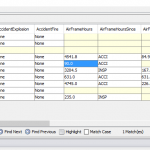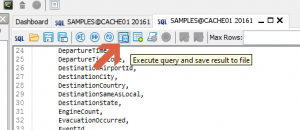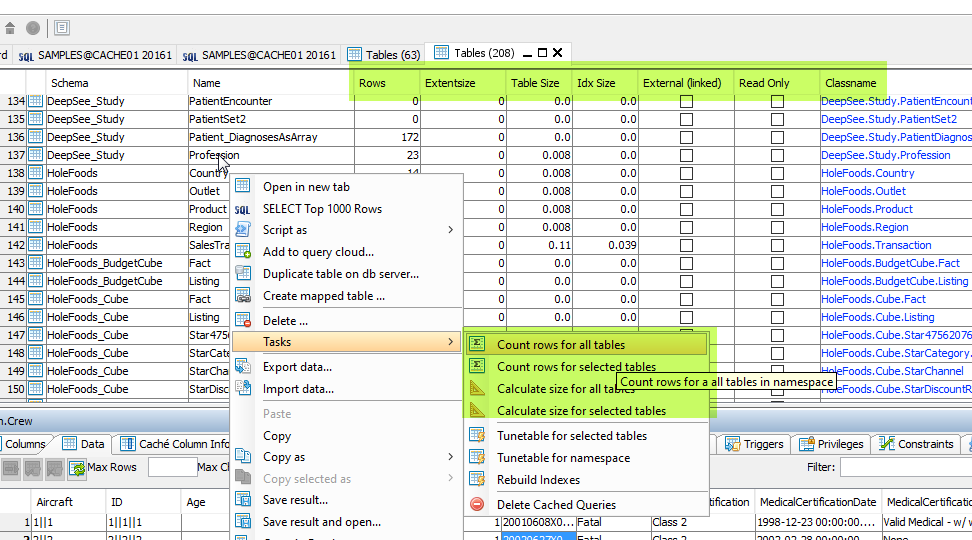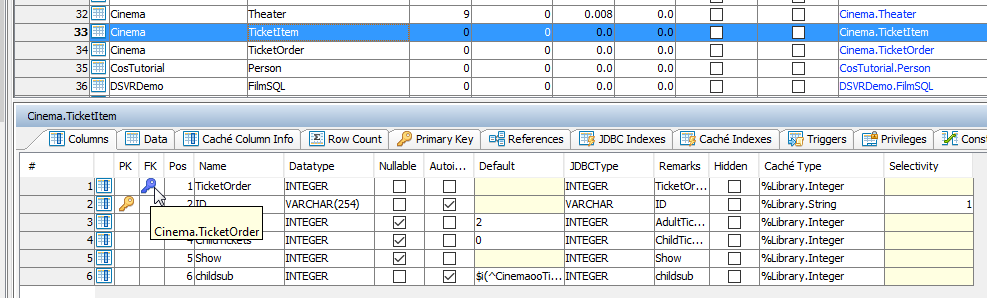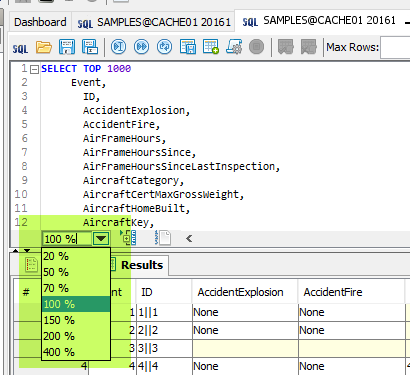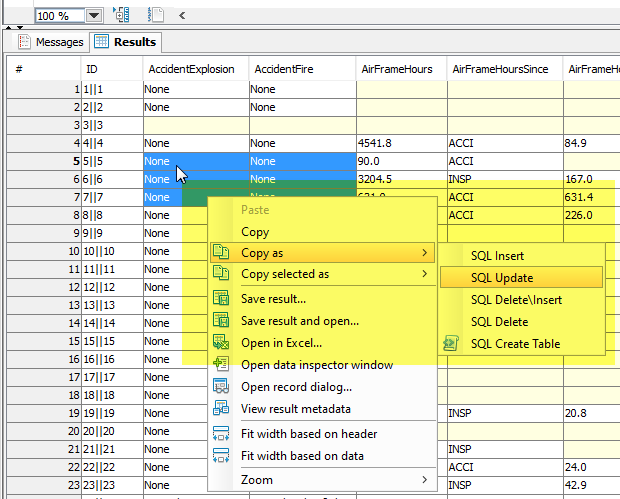Read details about the new features in Caché Monitor 2.81. This release as some major improvements.
You can download here for free!
Searching via CTRL+F is in all grids available. The seaching in the SQL History is now an easy step:

“Execute to file”
SQL statements can executed an the result is saved direct to file via “Execute to file”. This feature works with limited memory because it is designed to directly write the rows from the database to the export file without buffering in memory or show them on screen.
View the column’s data via the header tooltip of the result table
In the TableViewer the PK Columns are marked with key:
In the TableViewer informations about row count, extentsize, table size, index size, read only and more are available. Some details needs to fetched or calculated by executing a task via context menu, like “count rows for all tables”:
On the Colums detail tab are information about primary-, foreign keys available for all columns in a table. The tooltip on a foreign key icon shows the referenced table.
In all editors the font size can be chnaged via the zoom box
In all result grids are improved copy function available. Via “Copy as” -> “SQL Update” sql statements are created and copied to the clipboard to update the data from grid. You can also use “Copy selected as” to create the statement only for the selected cells.