The Server Navigator is the central tool in Caché Monitor and allows to browse connections to InterSystems Caché and to many other databases as well. Organize all this connections into groups and sub groups in any way you like to fit your business needs. From the server Navigator you can easily navigate to all database objects and structures such as tables, views, classes, indexes, constraints, procedures, functions and many more.
The Server Navigator simplifies the process of managing multiple InterSystems Caché Servers and connections to many other database like MS SQL Server, MySQL and more.
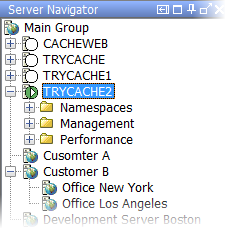
In Caché Monitors Server Navigator all Namespaces are listed for easy navigation. No need to know the name of the Namespace, no need to configure a multitude of JDBC connections. If the first connection to a Caché Server is requested, Caché Monitor downloads the InterSystems Caché database driver automatically from the Web. No manual intervention is required. (Video)
Import Caché Server connections: With this feature it is very straightforward to create a Server registration from a local Caché installation. All data that Caché Monitor requires for working with Caché are automatically imported; including Port, the right driver version… just entering the password.(Video)
Namespaces
For each Caché Namespace you can navigate to database objects of types:
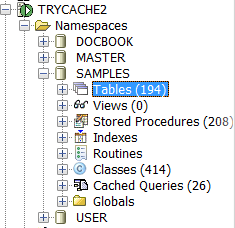
- Tables
- Views
- Stored Procedures
- Indexes
- Routines (not for all Caché versions available)
- Classes
- Cached Queries
- Globals
On each type many functions are available, like data editing in grid, quick data filtering, export\import large results direct to\from file
Management
- Databases
- Log File Viewer
- Processlist Viewer to terminate process, show process details (vars, routine), show routine source code
- Locktable Viewer
- Tasks
Performance
- SQL Profiling
- Cached Queries on Caché Server
- SQL Scanner (SQL Tuning)
Analyze performance by identifying slowly executing queries, Find unindexed foreign keys, Scan cached queries, DROP INDEX on selected index (redundant index finder), CREATE INDEX on selected querie (Cached Queries Scanner)

