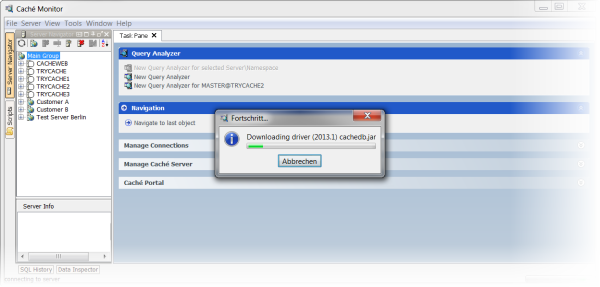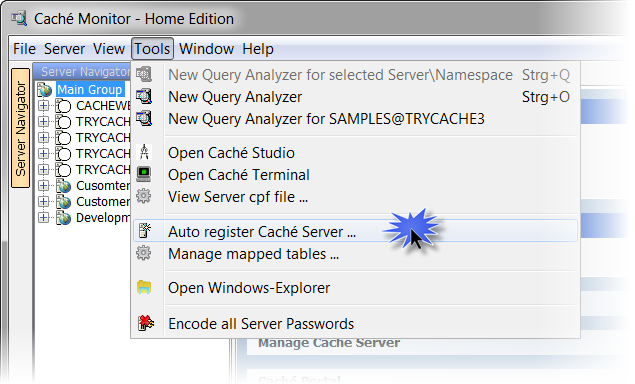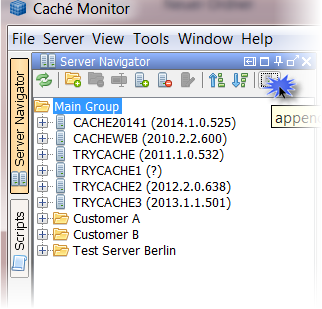Software developers who are familiar with InterSystems technologies should easily find their way through the use of InterSystems specific terms. The Server Navigator is the main tool and allows to browse and organize InterSystems Caché servers into groups, It shows database objects and structures such as tables, views, classes, indexes, constraints, procedures, functions, etc. The Server Navigator simplifies the process of managing multiple InterSystems Caché Servers.
Easy inspect InterSystems Caché objects like running processes, locks, classes and more with Caché Monitor. Navigate through Namespaces and Cached queries. Very easy driver management: Caché Monitor downloads the required InterSystems Caché database driver automatically from the Web. No manual intervention is required.
Log Files can analyzed from Caché Servers with just a few clicks
Configure a connection to a Caché Server and see all available Namespaces on this Server
Import configuration settings from the InterSystems-Tools and connect easily from Caché Monitor to the known Servers:
View the Version info from all Caché Servers in Server Navigator with just one click: