Support

Get Intersystems Caché ODBC settings to use with Caché Monitor (JDBC)
The next screenshot shows the settings from the InterSystems Caché ODBC Settings dialog. The numbers in the screenshots mark the same information from this dialog: to the Connection Properties dialog in Caché Monitor: Host \ IP Address Specifies the IP address in dotted decimal such as “127.0.0.1” […]

Import Caché Connections
Import localy known Caché connections very easy via menu “tool” -> “Import Caché Connections”. If you use this to add a server connection all available details are filled up.

communication link failure: Malformed reply from SOCKS server
If you get a “communication link failure: Malformed reply from SOCKS server” please try this to fix it: There are two configuration options enabled by default to let Caché Monitor work better with network proxies. Please disable these options and try again. To do that open the config.properties file (you […]
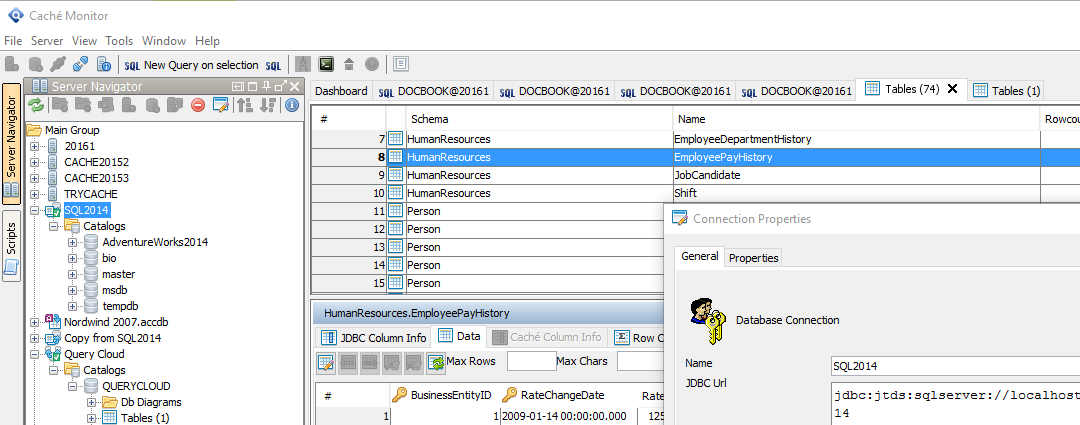
How to use the jTDS database driver with Caché Monitors – Query Cloud
Here you find instructions to use the jTDS database driver with Caché Monitors Query Cloud Feature The Query Cloud is like a virtual database. Within this virtual database you can query and use data from different databases, combine them with SQL as if they are in the same database. The […]
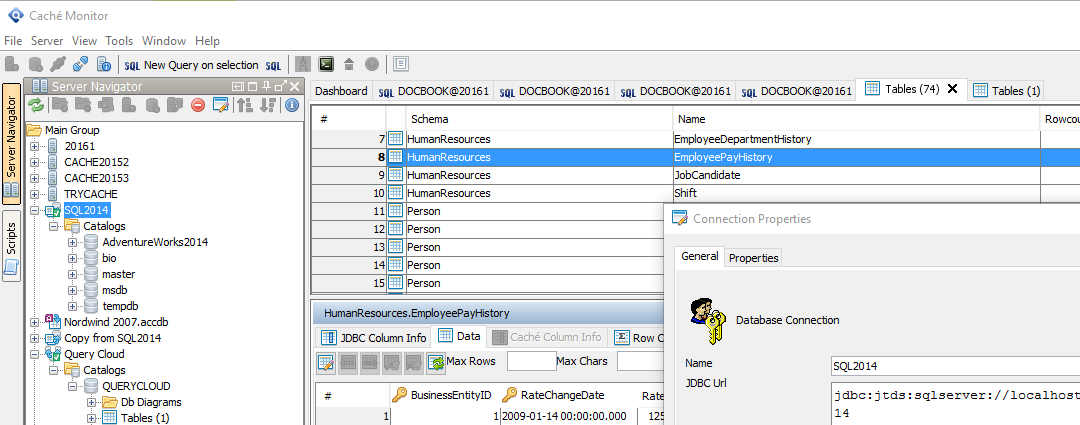
How to use the jTDS databse driver for MS SQL Server & Sybase Adaptive Server with Caché Monitor
Here you find instructions to use the jTDS database driver with Caché Monitor. This database driver is an open source driver for MS SQL Server & Sybase Adaptive Server. jTDS is 100% pure Java (type 4) JDBC 3.0 driver for Microsoft SQL Server (6.5, 7, 2000, 2005, 2008 and 2012) […]

Support
If you have any questions or problems, please send a email to: support@cachemonitor.de

FAQ about using Cache Monitor with InterSystems Cache
This is a list of users’ most frequently asked questions. By answering them i hope to clarify any doubts they may have regarding Cache Monitor for InterSystems Cache. 001 – Error by select the Namespaces node Question: I’am using Cache 2009.1, apparently the application connects to the server however, when I try […]

How to Videos of Caché Monitor
How to: register server How to: using the editor How to: register server from local known Caché servers How to: working with script manager How to: Write sql queries across databases Show how Caché Monitor helps to query and bring together tables from different sources. Writing sql query across namespaces; […]

Requirements running Caché Monitor
Java 7.0 or higher ~ 21.0 MB disk space for Caché Monitor A minimum of 64 MB RAM. min. Caché 5.2 on the Server

First steps with Caché Monitor
Caché Monitor is running! What next? This doc describes first steps with Caché Monitor. Execute addhoc queries Register your Server After Caché Monitor starts, you must register one ore more Caché Server. Do that by by right-clicking the Caché Server Group node in the Server Navigator and selecting Add Server. […]
