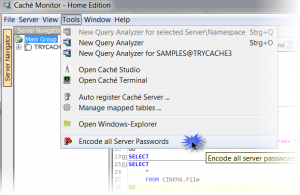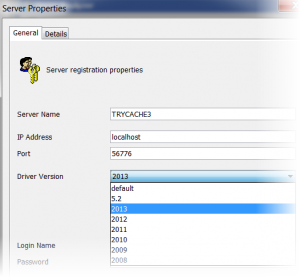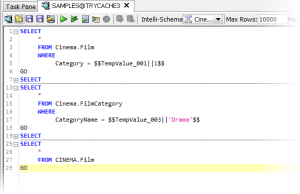Caché Monitor 2.03 (What is new in this release?)
Main enhancements since last version are:
- Caché Server passwords are encrypted
The password from a registered Server is now automatically encrypted. This is done by changing a property at the registered server or by adding a new server.
It is also possible to encrypt all passwords for all registered server via Tools-menu
- Auto database driver download
Caché Monitor now downloads the required InterSystems Caché database driver automatically from the Web if required at first run. No manual intervention is required. Just select the driver and go! So from this time the Caché Monitor installation file do not contain any database driver.
The downloaded drivers are saved in user home folder under .cm/drv/This Feature doesn’t work if you connects through an assigned proxy server, this limitation will be fixed in next release. To disable this feature please read here.
- Code folding in SQL Editor
The SQL Editor support now code folding between the batch separator GO for better reading and navigation in SQL Scripts.
- Open Cache Terminal on selected Server
- Open Windows-Explorer on Caché Monitor home-folder
- Include Caché 2013.1 driver support
- Save\restore frame size and position